I’ve long considered facilitating a good workshop as an art. It all started back when I worked at RealDecoy over ten years ago. During my time there, I got the privilege of seeing a master at work. That master was Erik Hagborg. Not only was his delivery flawless but the value it created afterwards is what always blew my mind. It looked like a super power.
Inspired by Erik, I studied up as best as I could and got into facilitating my own sessions. So much so that while I worked at Shopify, my colleagues called me the stickies guy because of all the sessions I ran with stickies. Then, about five years ago, just after I left Shopify, I started working remote at Automattic. Since we only met every couple of months, I had to find a way to run my workshops remotely.
Over time I found that running a facilitated session remotely was different enough from doing it in person that I needed to adapt my approach. I have experimented with a number of techniques and in this post, I’d like to share an approach I recently tried that I thought went very well.
It’s time for a workshop
For those of you that don’t know, I recently started working at a new startup called remx.xyz. We’re in the research stages of building a new web3 design tool that creates digital wearables for the metaverse. One of the activities we decided to do was to run a facilitated session with our internal team. The goal of the session was to tap into the collective experience of our cross functional team about what our product should and shouldn’t do. With that clear goal in mind, I started designing my workshop.
Designing the workshop

As a participant of many workshops, I’ve never liked those awkward periods where you sit in silence coming up with responses to a prompt. It feels like wasted time when you bring a group of people together and you’re not engaging with each other.
With that in mind, I thought we could make the most out of our time together by splitting the workshop into two sessions. The first part would be asynchronous where people fill out a survey. I would then take their responses and organize them onto a digital whiteboard so we could meet in real-time, virtually, for the second part of the workshop to discuss the results.
Creating the survey

Before I could put an agenda together, I wanted to define the questions so I could design the workshop around them. I bust out a note pad and took a first pass at the questions. Then it was time to get them into a survey tool.
When it comes to surveys, there are two tools I’d consider using: Typeform and Google forms. I wanted to keep things fun and so I went with Typeform because it offers more personalization options. I plugged in my questions along with some photos and shared the survey with the team.
As I entered the questions, I wordsmithed the copy, added time allocations for how long people should spend on each question, and played around with the order to get the best flow. Then I added the images and it was done! It was time to send it to the team.
Sharing the survey
I shared a link to the survey with the team in Slack along with how long people should take to fill it out and when I needed the responses by. We’re a busy group so I have everyone a week to get their answers in. As the week went by, I logged in to Typeform to see the results trickling in. Close to the end of the week, I still had a couple responses left to go so I personally reached out to those people asking them to complete the survey on time.
Whiteboarding the results

Once I had everybody’s results, I began the process of moving their answers to a digital whiteboard. Since the pandemic started, it feels like there has been an explosion of tools in this space. Figjam, Mural, and Miro are the first that came to mind for me. While I was thinking I’d use Figjam, I decided to try out Miro because we already had a company account.
Each response from the survey, for the most part, got its own sticky. When there were multiple points in a response, I broke it up into separate stickies. I colour coded the responses based on the participants so we knew who to direct questions to if they came up in the session.
After I had all the responses on the board, I began clustering them into similar groups. For each group, I came up with a new coloured sticky that summarized the contents of the group. It didn’t take long to get the board organized. Lastly, I wrapped up the board by adding some additional props like blank stickies and voting points to make it easy for participants to contribute to the discussion during the virtual in-person part of the workshop.
Preparing for the real-time workshop
The last piece I had to figure out before sending the invite was coming up with an agenda. Thanks to the work I did on the survey and the whiteboard, putting something together was easy. I simply allocated the amount of time I wanted to spend on each question and then broke it down further between the time we spend reviewing the results and discussing them.
Based on the discussion time for each question, I then defined different activities to keep things interesting. Some of the activities included voting on our ideal customer, filling in the gaps of our product feature list, and even constructing a workflow timeline together. I took one last pass at the whiteboard to prepare it for running these activities and then sent the invite out for the workshop.
Running the workshop
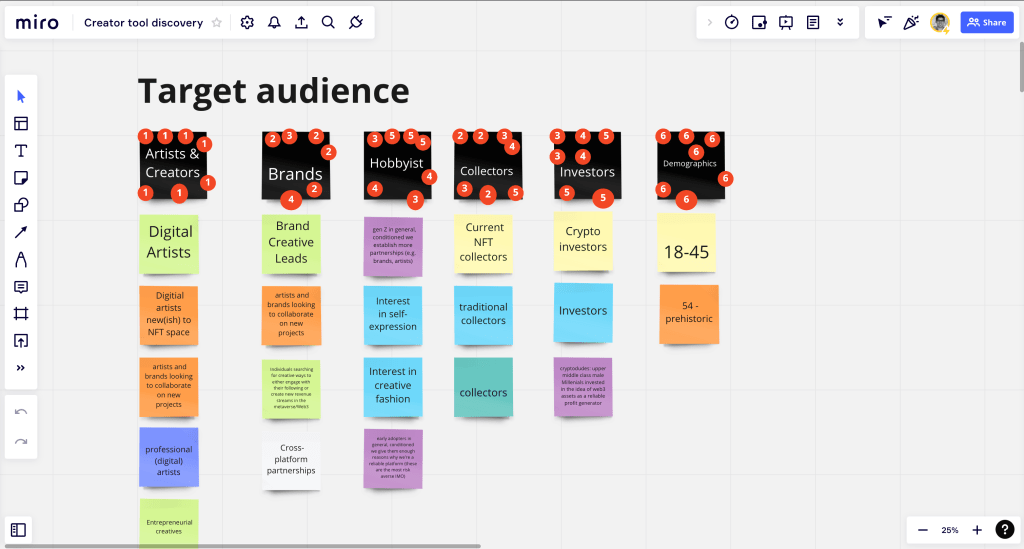
When the big day arrived, I had the usual public speaking jitters but once things kicked off, I didn’t even notice anymore. I had a game plan and we stuck to it. We worked through the agenda question by question. I started by presenting the results from the survey and then ask people to react or participate in an exercise together.
Like in a regular workshop, I made a point to go around the virtual room and gave everyone a chance to share their thoughts. There were some times where the conversation veered off topic but I eventually brought it back.
That’s a wrap
At the end of the session, I got a lot of great feedback from my colleagues. They enjoyed the conversation and said we should run sessions like these more often. I also got a ton of great input for our design tool that I’ll take into consideration as we design future iterations of our tool.
Overall, I was very happy with the approach and the results it yielded. I will keep it in mind as we plan future workshops.